- What's Gcode
- Drawing software
- Laserweb convert
- Kiri:moto convert

Cubiio X supports only G-code files, which makes the machine's operation more
straightforward and intuitive. Therefore, users need to convert their image files and transfer Gcode
files to Cubiio X through mSD card/USB cable.
G-code is commonly used in CNC processing. It is a text format that contains specific
instructions to control the machine's movements and actions, such as cutting, engraving, drilling,
positioning, and more. It is typically used in devices like 3D printers, CNC lathes, laser
processing machines, etc.
Each G-code instruction starts with the letter "G," representing "geometry," followed by one or more
numeric values that represent different operational parameters. For example, G1 represents linear
interpolation, G2 and G3 represent circular interpolation, and M3 indicates the start of the
spindle. These instructions guide the machine on how to move, rotate, stop, start, and more.
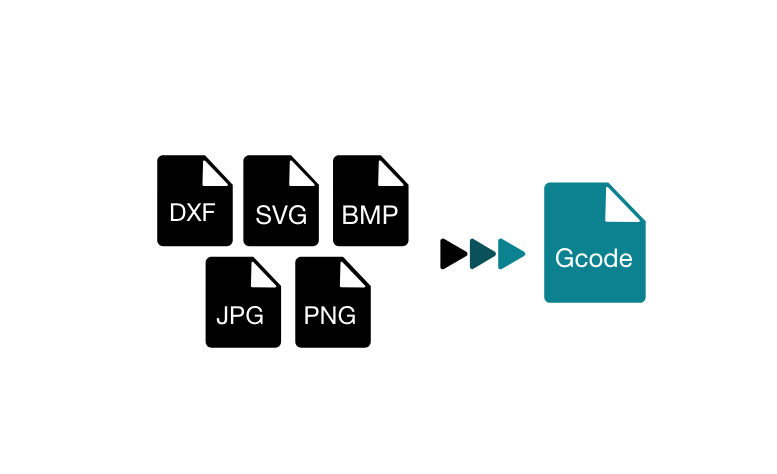
2D Drawing
There are many 2D drawing software options available, including professional paid
software like Ai, CorelDRAW, Affinity Designer, etc. We also recommend using the free and
open-source drawing software: Inkscape. With these software tools, you can create drawings and
export them in various file formats such as DXF, JPG, SVG, and convert them to G-code using
LaserWeb, Kiri:moto, or other methods.
3D Drawing
Most people are familiar with 3D drawing software that offers powerful drawing capabilities but
come at a cost, such as SolidWorks, Creo, AutoCAD, etc. Users can also utilize
Onshape, a free online drawing software. In the future, we will
provide a simple
tutorial on how to convert 3D files to G-code using Kiri:moto.
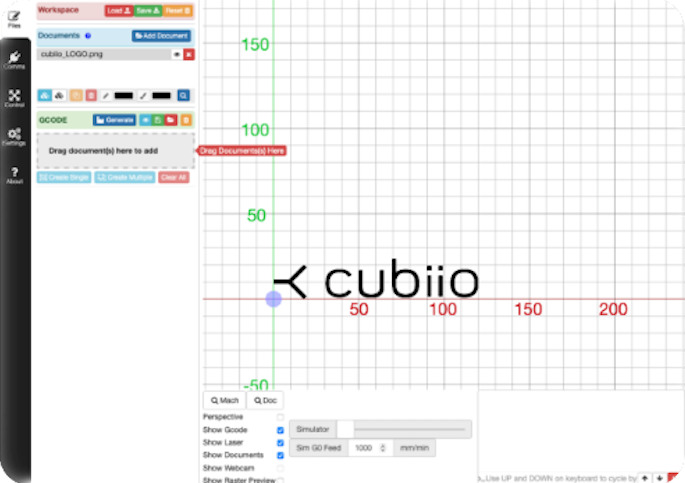
LaserWeb can convert vector files into G-code files. When converting, it's essential to set the
environmental parameters to match Cubiio X requirements. This ensures that
the generated G-code
effectively controls the machine's movements.
Please refer to the video link below. Before operating, you can download the environmental
parameters that have been tested by the Cubiio team to ensure that the
generated G-code is compatible with Cubiio X.
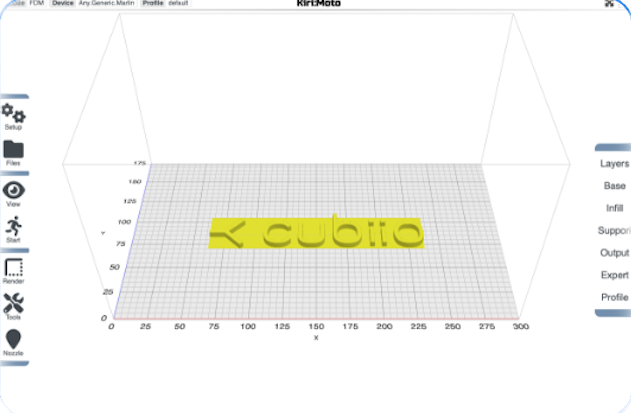
Onshape, this free online open-source software, and Kiri:moto can be integrated through plugins,
allowing users to draw in Onshape and export directly to Kiri:moto for slicing and file
conversion.
For complete step-by-step instructions, please refer to the video link below. Before you begin, you
can download the environment parameters that have been tested by the Cubiio team to ensure that the
generated Gcode is compatible with Cubiio X. We also provide tools profile!
。