- Unboxing
- Hardware installation
- Interface Operation Instructions
- File transfer
- Novice mode demo
- Expert mode demo

Overview

Cubiio X

EMS set
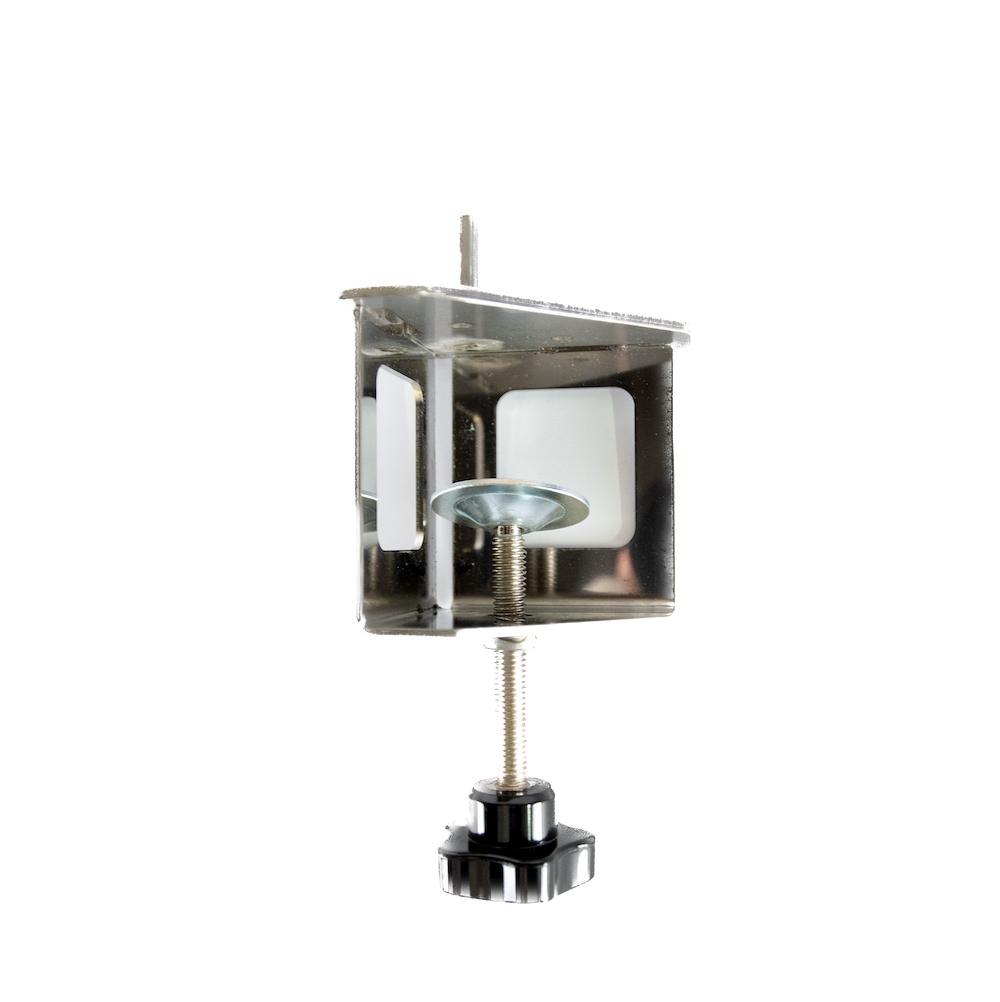
Anchor sets

Vacuum adapter
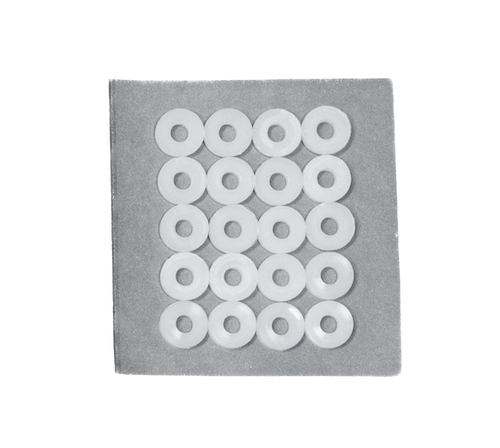
Washers

Power adapter
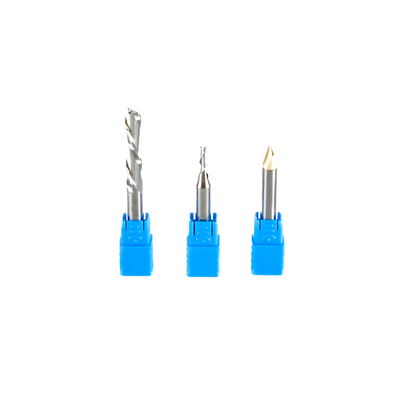
CNC milling cutters
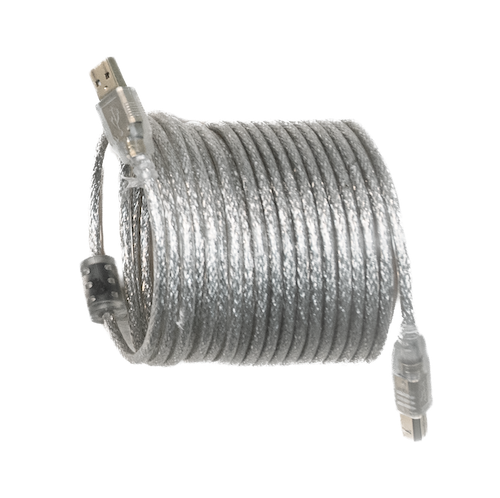
USB cable
Cubiio X does not equip with the trimmer, so you need to manually install a
65mm diameter trimmer or laser module before you start the processing.
The video below shows how to install and operate the trimmer, laser head, and dust collection system
before working with Cubiio X.
For CNC or any machine tool, configuring internal parameters is crucial. The settings can vary based
on the size of the working space(table).
In the user manual below, you can find instructions
for each user interface and explanations of the functions with the images.

Cubiio X offers 2 methods for receiving processing files. You can use
LaserWeb to transfer G-code in real-time via a USB cable to the
device, or save your G-code
files to an mSD card.
After configuring environmental parameters and installing the trimmer/ laser module, you can choose
the file transfer method from the user interface.